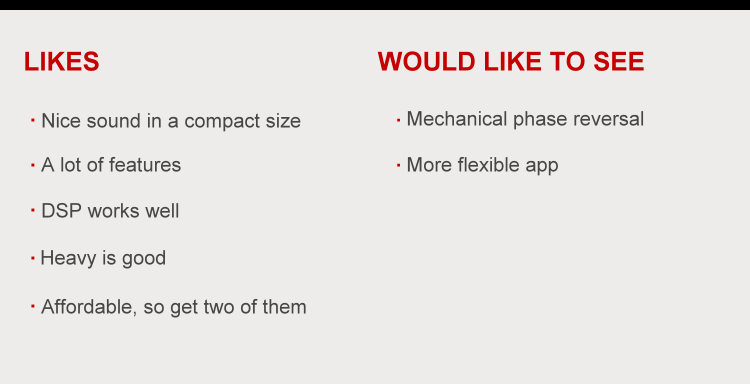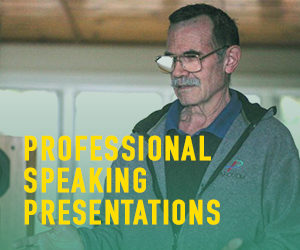In a Nutshell
Earthquake Sound makes amplifiers, speakers, and subwoofers. They are all very powerful, as per their titular company name.
I have reviewed some of these earthquake-inclined items over the years, and they all met the standards I hold.
The MiniMe DSP P12 continues to uphold those standards with its beauty and power.

Highlights
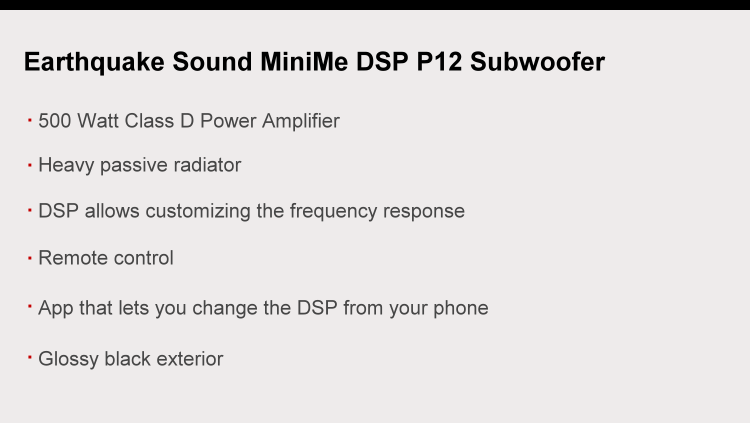
Introduction
Earthquake Sound’s particular niche is subwoofers, but they also have a nice line of power amplifiers and speakers. The variety is extensive.
The subwoofer under review here is the MiniMe DSP P12. It has a 12” active driver on one side and a 12” passive radiator on the other.
The amplifier is rated at 600 watts max, so I would assume this is 300 watts RMS.
The passive radiator has a weight bolted to the surface. This lowers the frequencies that it will handle, and indeed, the frequency response is rated down to 18 Hz.
Specifications
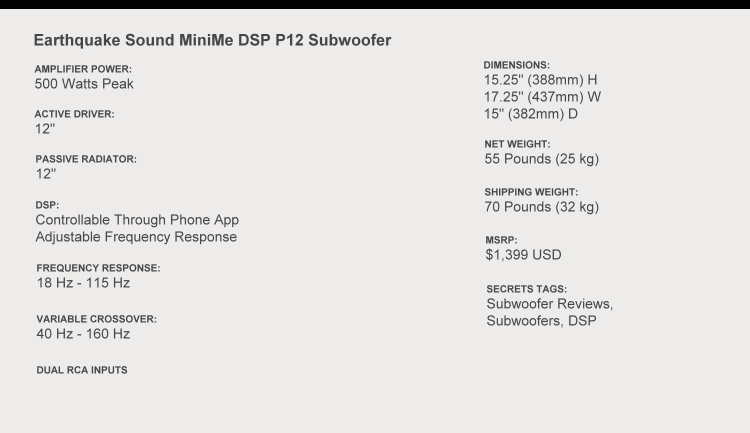
Design
By definition, an active subwoofer has its own power amplifier in the subwoofer enclosure. A passive subwoofer does not have its own power amplifier in its enclosure but requires an external power amplifier to drive it. Regardless, the input to the subwoofer power amplifier, wherever it is, needs to be restricted to frequencies that are appropriate to the subwoofer driver, i.e., 20 Hz – 80 Hz, or thereabouts. That means the input needs either DSP or active components (inductor, capacitor, and resistor, or combination thereof) to end up with a low-passed set of frequencies being sent to the subwoofer power amplifier. In some cases, the active subwoofer could have the inductor, capacitor, and resistor between the power amplifier and the driver. Other than this, there is really no difference. The advantage of passive subwoofers is that you can arrange a large set of drivers, say four 18″, in one, two, or four enclosures, all being driven by one power amplifier, say 800 watts (usually a Class D). This is the kind of setup that the bass players in rock bands use at concerts. So, you can choose the driver size, enclosure size, and number of enclosures, as well as the specific power amplifier. An active subwoofer has everything – the power amplifier, drivers, and crossover (low-pass) built-into the enclosure.
A passive radiator is something entirely different. It is a driver with no voice coil or magnet. It is usually a round weighted planar driver (flat) mounted with a heavy surround. It is in the same air space as the active subwoofer driver. The passive radiator responds to the active driver moving because the air in the enclosure is pressurized either positively or negatively as the active driver moves. It is not in the same phase as the active driver because it takes a finite time for the passive radiator to respond to the movement of the active driver. This is the case for the Earthquake MiniMe DSP P12 subwoofer.
Subwoofers can have two arrangements. One is “sealed”. This means there is no port. The drivers are in a sealed enclosure. The second arrangement is “ported”. This means there is an opening in the enclosure through which air can move in and out as the drivers move in and out. Air moves in and out of the port in response to the changes in air pressure inside the enclosure as the drivers move. A variation on a port is the passive radiator. Instead of an unrestricted opening, the port is replaced with a passive driver. This changes the frequency that the air pressure can be relieved inside the enclosure as the active drivers move.
Each arrangement has its advantages. The sealed enclosure will result in a deeper bass with less distortion, but it will not play as loud (driver and amplifier being the same) as the ported or passive radiator subwoofer. The passive radiator design has more distortion because the active driver and passive radiator are moving out of phase due to the radiator having a time delay in response to the active driver. But, it will play louder.
The passive radiator in the DSP P12 looks like this:

It has a metal weight bolted to the center, as you can see. This lowers the resonant frequency of the radiator, and therefore, lowers the frequency response.
Here is a photo of the electronic panel on the MiniMe DSP P12.
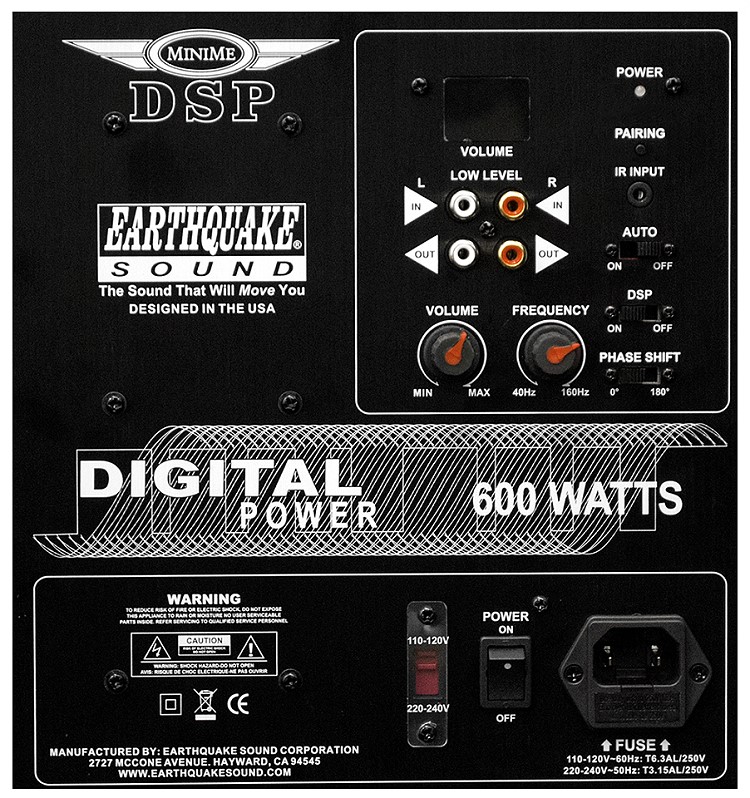
You can see that the controls are extensive. It has two input jacks, so you can connect the low-passed signal from left and right channels of a receiver, or simply the left and right outputs from a preamplifier. If your preamp does not have two sets of outputs, you can use a “Y” splitter cable to connect the left and right channel outputs from your preamp to your power amplifier(s) and to the subwoofer.
It has Auto On so it will turn on when it receives a signal, DSP On/Off, Phase Shift (to deal with the phase shift in the passive radiator – I did not experience a need to do this), Crossover Frequency: 40 Hz – 160 Hz, Volume Control, Power On/Off, 120 V – 240 V selection, and Power Main On/Off.
There is also an IR input jack to connect the IR sensor which is included. Using the remote control (included), you can turn the sub on and off.
You will need to download an app to your iPhone or iPad, called iWoofer. It also works with Android devices, but not nearly so well as with an Apple product. This app will allow you to set PEQ (relative frequency response) charts for the MiniMe DSP P12 to your own preferences.
A small remote control is included. It will let you control the volume of the sub(s) and mute them if you wish. You need to connect the included remote IR (Infra-Red) sensor to the control panel to use the remote control.

In Use
I listened to a pair of the Earthquake MiniMeDSP P12 subwoofers with a computer (PC) delivering Tidal music streaming via USB input to an OPPO UDP-205 Universal Player, a hard drive connected to the UDP-205 with my entire digital music collection stored on it, VPI-HR-X Turntable with Sumiko Palo Santos MC Phono Cartridge, Manley Labs Steelhead Phono Preamplifier, Pass Labs Xs Preamplifier, Pass Labs Xs 300 power amplifiers, Sonus faber Lilium Speakers, Wireworld XLR cables, and Clarus Crimson speaker cables. I used a Clarus Concerto Power Conditioner for the computer, OPPO UDP-205, Manley Labs Steelhead Phono Preamplifier, and Pass Labs Xs Preamplifier. There is no power conditioner out there that will handle the two Pure Class A 300 watt Pass Labs power amplifiers and two Earthquake MiniMe DSP P12 subwoofers, especially when the computer, universal player, and preamplifier are also plugged into it. In particular, the Xs 300s are wired for 240 volts because they are huge-demand amplifiers weighing 300 pounds each. I placed the two subwoofers on either side of the room, close to the left and right Sonus faber Lilium speakers.
Complete List of Reference Components: OPPO BDP-105 Universal Player (4), OPPO UDP-205 Universal Player (2), VPI-HR-X Turntable with Sumiko Blackbird MC Cartridge and Sumiko Palo Santos MC Cartridge, Manley Labs Steelhead Tube Phono Preamplifier (2), Balanced Audio Technology VK-5i Pure Class A Triode (Tube) Stereo Preamplifier (Fully Balanced), Balanced Audio Technology VK-500 Solid State Stereo Power Amplifier (Fully Balanced) (250 Watts per Channel), Pass Labs Xs Preamplifier, Pass Labs Xs 300 Monoblock Power Amplifiers (2) (300 Watts/each), Lamm LL1 Signature Stereo Pure Class A Triode (Tube) Preamplifier, MartinLogan CLX Full-Range Electrostatic Speakers, Magnepan 20.7 Planar-Magnetic Speakers, Paradigm Reference Signature SUB 2 Subwoofers (2), Custom-Built Computer for Audio Analysis, Accupel HDG-3000 Digital Color Signal Generator (1080i capable), Component Video and DVI Output, ColorFacts Pro Video Test and Calibration Software, Version 6.0, Spyder Sensor, SpectraPlus Audio Analysis Software, Audio Precision SYS-2722 Spectrum Analyzer, Staco 3PN2210B-DVM 22 Ampere Variable Transformer (for adjusting line voltage to 120 volts during amplifier power output tests), Pass Labs XP-20 Stereo Preamplifier, Classé SSP-800 Surround Sound Processor, Emotiva XMC-1 Surround Sound Processor, Classé CA-5200 Five-Channel Power Amplifier (200 Watts per Channel), Pass Labs X600.8 Power Amplifiers (4) (600 Watts/Each), Audio Control Phase Coupled Activator (Sub-Harmonic Generator), Carver Platinum Mark IV Ribbon Speakers, MartinLogan Summit X Hybrid Electrostatic Speakers (2) (Rear Left/Right), MartinLogan Stage X Hybrid Electrostatic Speakers (3) (Center and Sides Left/Right), Velodyne DD-18+ Subwoofer (3), HiFiMAN HE1000 Planar Magnetic Headphones, OPPO PM-1 Planar Magnetic Headphones, OPPO HA-1 Headphone Amplifier, Bryston BUC-1 USB Converter, Sony VPL-HW55ES 1,920 x 1,080p Digital Projector, 90″ (Diagonal) Stewart Grayhawk Projection Screen, Sony 75″ UHD Flat Panel Display, Clarus Audio and Wireworld cables, Clarus Concerto Power Conditioner with Crimson Power Cable.
Music – Aaron Copland – Fanfare for the Common Man – Telarc

Copland’s Fanfare for the Common Man is one of the first pieces of classical music that I purchased. At that time, it was only available on vinyl. Louis Lane conducted this rendition (Telarc) with the Atlanta Symphony Orchestra. This is the best version that I have heard. It’s a hard to find CD though: available here for 8-1/2 bucks: https://www.prestomusic.com/classical/products/7935073–copland-appalachian-spring. Released 2/28/2005, Catalog No. CD80078.
The bass drum is particularly intense, and I used it to create a DSP frequency response for the MiniMe DSP P12 as follows:
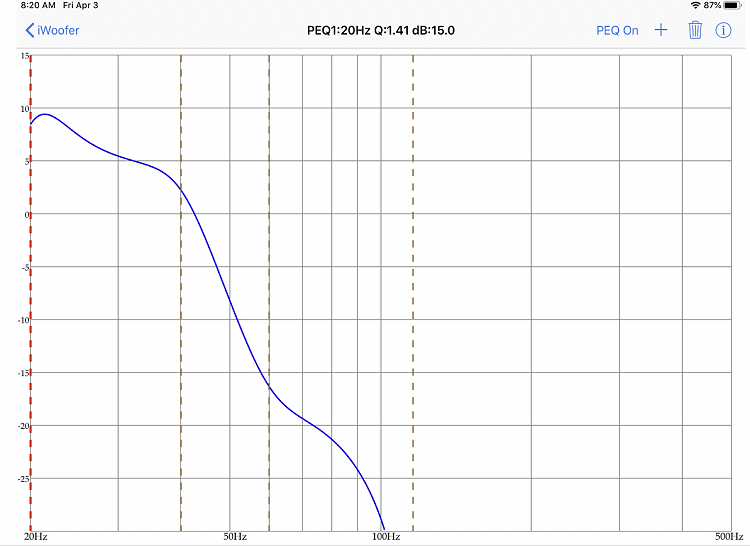
This made the really deep bass stronger, while reducing the 30 Hz – 40 Hz somewhat, in relation, and dropped off the bass below 40 Hz in a steep fashion. It gave me the window-rattling effect that I wanted.
The default PEQ chart is illustrated below. It shows the relative roll-off that the DSP P12 has on its own.
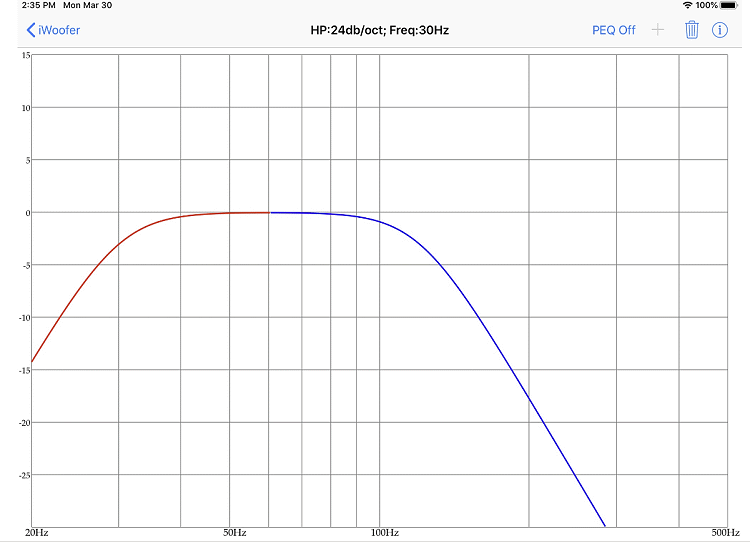
Here is one other PEQ chart that I created but decided it didn’t produce the effect I wanted.
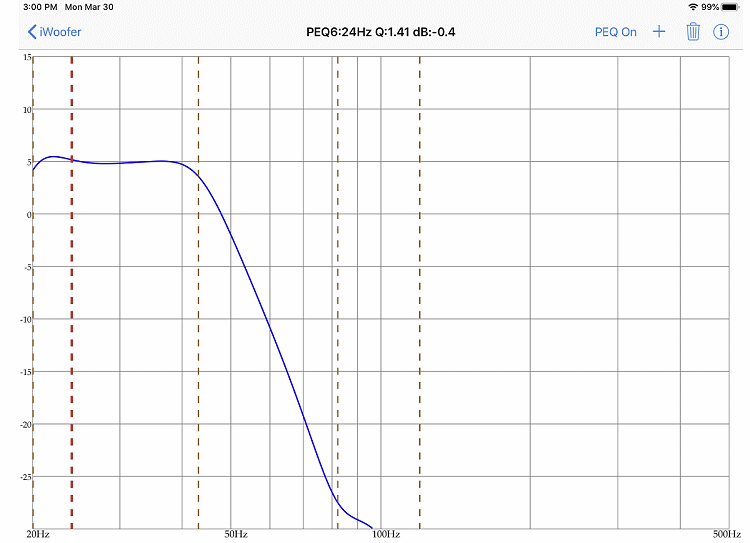
You create PEQ charts by booting the iPhone/iPad app (iWoofer), going to the PEQ page, dragging the initial EQ vertical line to the frequency you want, dragging on the line up or down to set the relative volume level, clicking the + button to add another EQ line, dragging that one where you want, etc. Then, you save the PEQ chart. When you save it, the app uploads it to the MiniMe DSP P12. You can switch among various PEQ charts that you have saved by clicking on them in the list that is shown in the app when you boot it.
The basic iWoofer app is free. You can pay for the Pro version which includes room correction along with some other features.
Here are two room response spectra. The first one is with the subwoofers turned off. It represents the initial bars of the Copland Fanfare CD listed above. I used an Android app called Audio Tool. I placed my Samsung Note 10+ midway between the two Sonus faber Lilium speakers, about 6 feet in front.
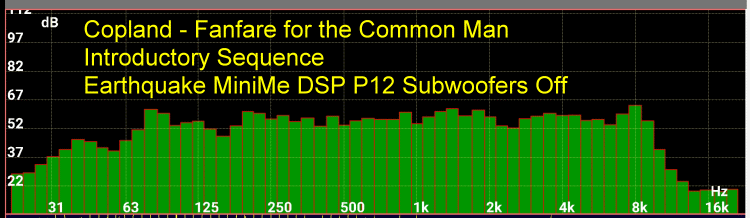
You can see that the deep bass is there, but modest. It is probably the most realistic, but I like more bass.
So, here is the same (approximately) sequence, but with both Earthquake MiniMe DSP P12 subwoofers on, and with the DSP switch also on.
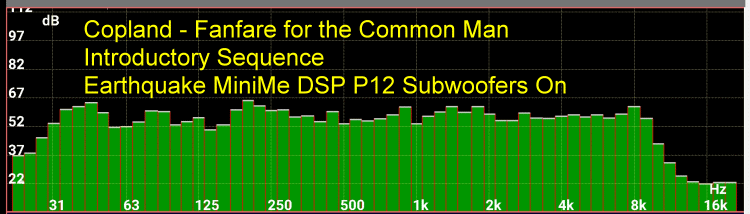
The bass is now much more intense, the way I like it. As I said, it may not be the most realistic, that is, the truest to the music, but it is what I want. That is why there are tone controls on receivers. I don’t have a receiver in this audio system. Just a preamplifier and power amplifiers. There is only a volume control. That’s it.
Music – Tchaikovsky – 1812 Overture – Leningrad Military Orchestra, St. Petersburg Chamber Choir – Released 1/1/1998 – Tidal Streaming
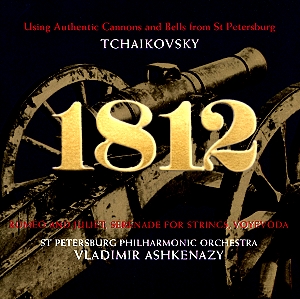
This is one of Tchakovsky’s most beloved (at least for me) compositions, and it is a great demo for subwoofers. The cannons at the end will shake the windows if your sub(s) are powerful. The MiniMe’s shook them just fine.
This particular rendition of the 1812 has a choir, which I don’t know if it was in the original composition, but I love the addition regardless. The combination of a choir and full orchestra is something to behold with a good set of speakers, which the Sonus faber Liliums certainly are.
Movie – Star Wars: Episode IV – A New Hope – Fox – 1977.
For those of you old enough to have been there when the first Star Wars movie hit theaters in 1977, do you remember the opening scene where the star ship emerged from the right side of the screen? I sure do.
The deep bass that accompanies this scene (and many others in the film) requires an appropriate subwoofer, which the MiniMe DSP P12 is. I was lucky enough to have two of them, one for the left and one for the right channel.
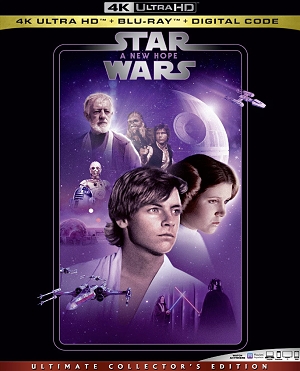
Let’s not stop there. How about Star Wars: Episode V – The Empire Strikes Back (1980)? Same thing. Needs a subwoofer. Enter the pair of MiniMe DSP P12’s.
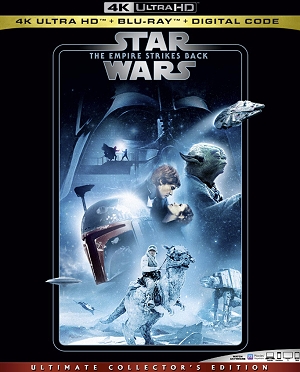
And, Star Wars: Episode VI – The Return of the Jedi (1983).
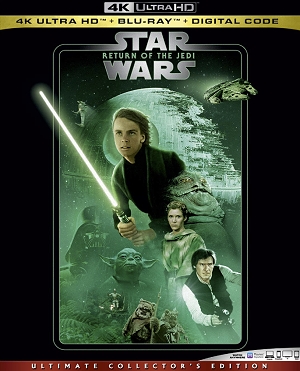
All of these are now available in 4K (as of June 11, 2020). A must-have for any movie afficionado collector. And, a must-have if you love deep bass. Deep bass that is delivered by good subwoofers like the MiniMe DSP P12.
On the Bench
Below is the Impulse Response (IR) for a test, 1 meter on the ground plane (microphone 8” above the floor). The volume control was set to 15, and the DSP switch was off.
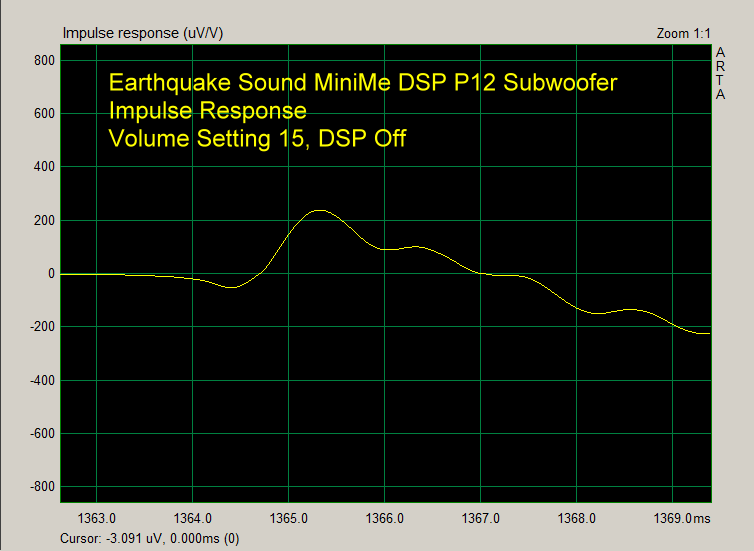
There are several voltage swings. The large one at 1365.3 ms is the initial swing, followed by several other smaller ones which may represent the activity of the passive radiator.
Turning on the phase switch results in an inversion of the Impulse Response, shown below.
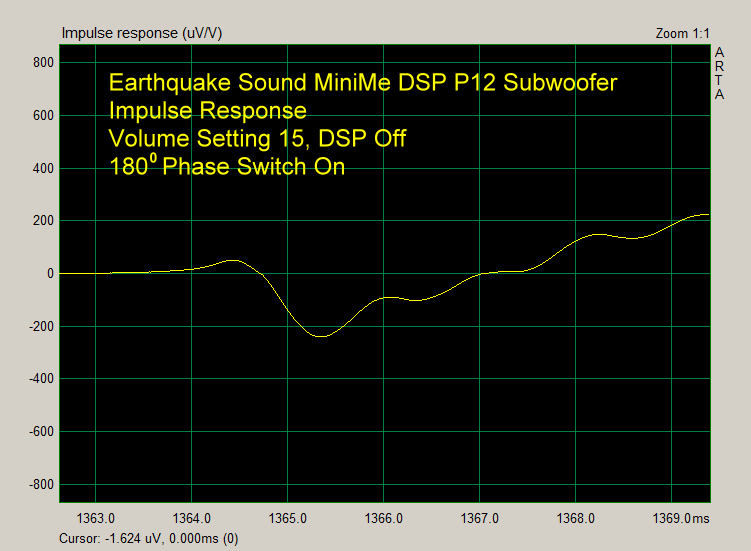
Using the IR, here is the dual gated Frequency Response (FR).
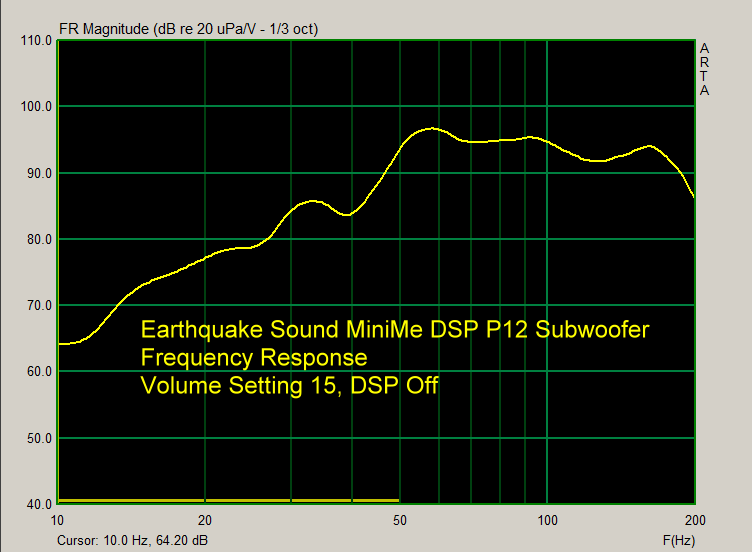
Since the DSP was off, the Frequency Response is simply how the driver, amplifier, and enclosure respond on their own. Expectedly, a sharp roll-off begins below 50 Hz.
Plotting FR and Distortion (below), you can see that the distortion is very high below 20 Hz. This is because the passive radiator is heavily weighted and is out of phase with the active driver to varying degrees depending on the frequency (the passive radiator is pushed and dragged by the active driver, and it takes a finite amount of time for the passive radiator to respond). The two drivers being out of phase causes the final waveform that reaches our ears (or the microphone) to be misshapen, and this mathematically disassembles into harmonics. It is a property of this particular design, which is for the purpose of playing loud, powerful bass.
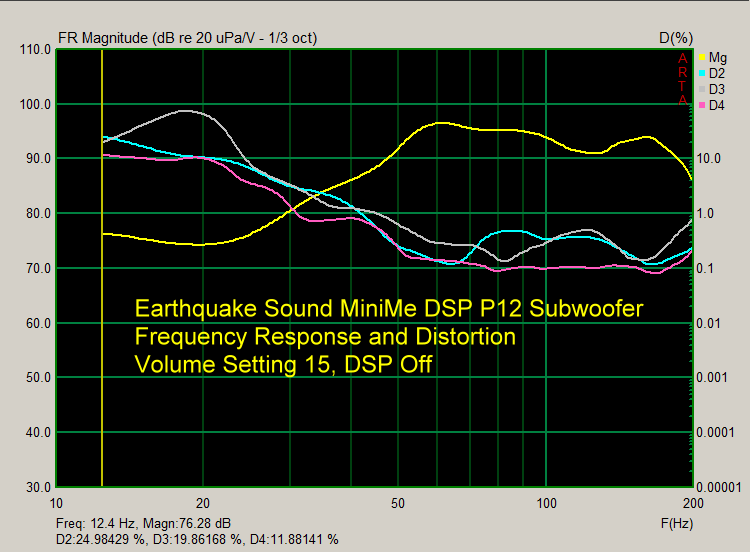
With the DSP switch on, here is the IR.
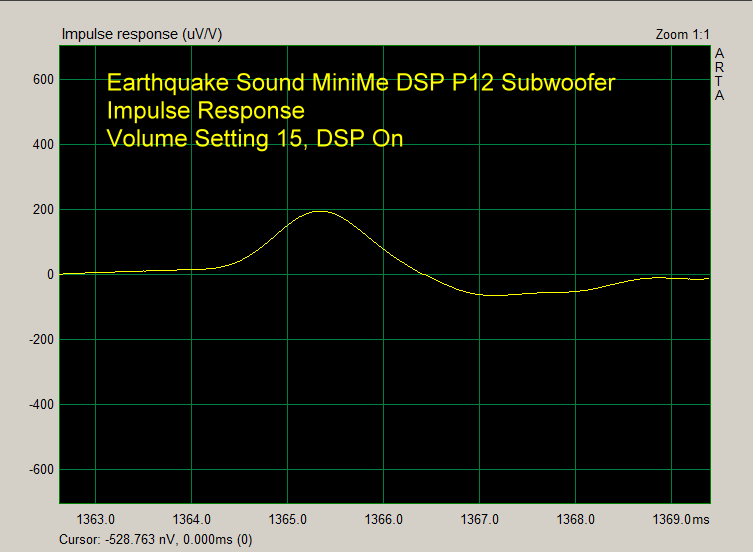
It looks quite different from the IR with the DSP off.
Now the gated FR.
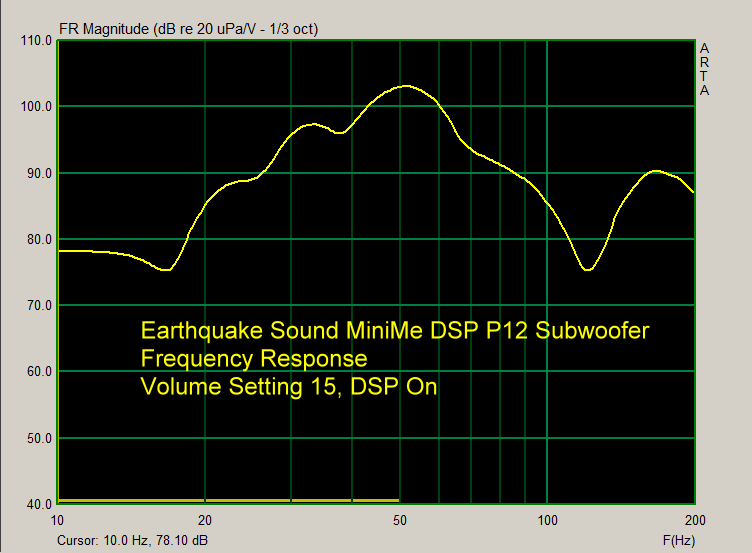
Note how the response at 20 Hz is now 85 dB compared to 77 dB with the DSP off. The response at 50 Hz is 103 dB. This is due to the PEQ chart that I created with the iWoofer app (the first chart shown in the series of three charts above).
However, there is a price for this, as shown in the FR plus Distortion spectrum below.
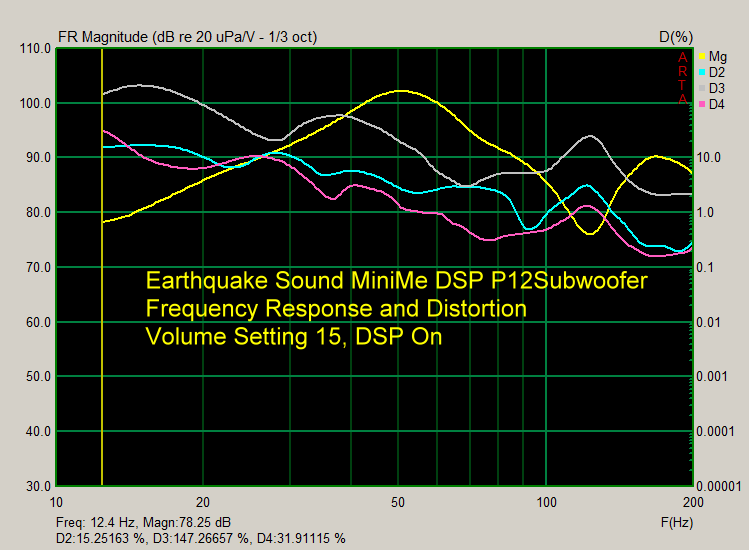
You can see that the distortion is higher than it was with the DSP off. Again, though, this is due to the mathematical disassembly of the resulting waveform which combines the output of the active driver and passive radiator which are out of phase, rather than the distortion produced by just one driver.
With the DSP on and the phase switch also on, the phase did not invert (shown below). This is an anomaly which suggests that the phase inversion switch activates before the DSP circuit. It can be rectified by either changing the electrical phase switch to activate following the DSP circuit or using a mechanical switch, double-throw, double-pole, between the amplifier output and the active driver terminals.
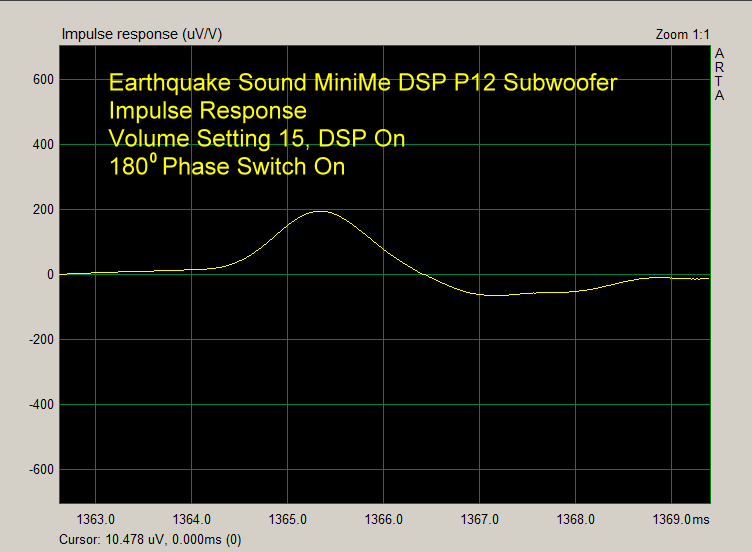
Turning up the volume to 25 shows that this baby can really crank.
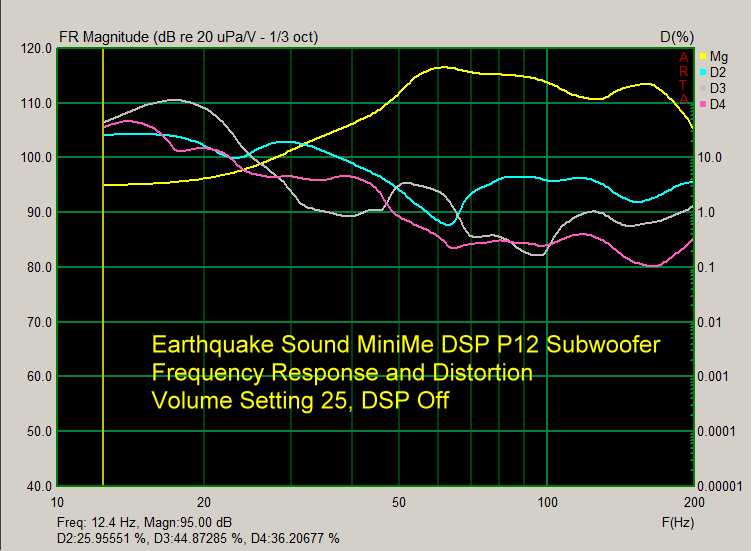
The Step Response, shown below, indicates that the difference in time from the active driver (1,365.4 ms) to the passive radiator (1,380 ms) is 2.6 ms, which is acceptable for a subwoofer. This represents the amount of time it takes for the passive radiator to respond when the active driver begins to move.
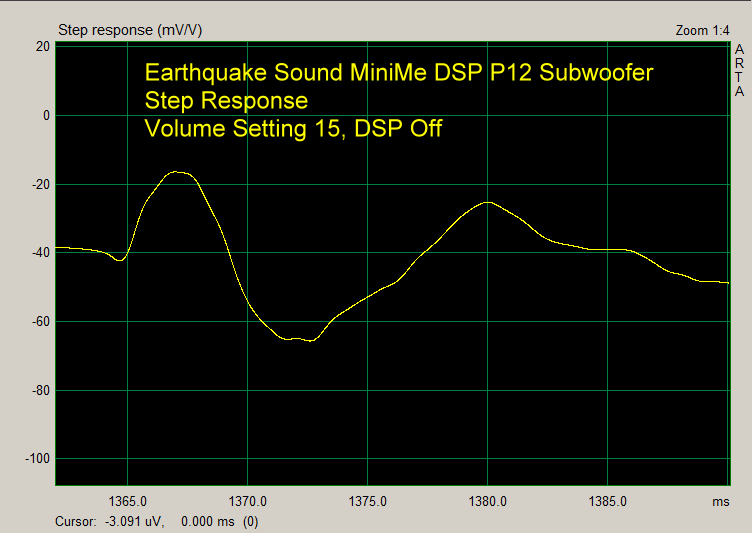
Now, let’s take a look at the Cumulative Spectral Display (CSD), which shows the resonance decay in the enclosure after an impulse.
First, with the DSP switch off.
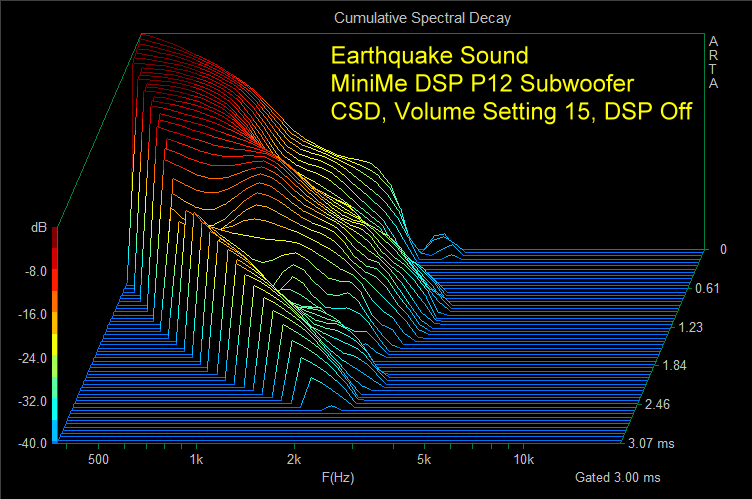
The resonance is specific to the enclosure, with no driver modes. Decay is complete 2.6 ms.
Now, with the DSP switch on.
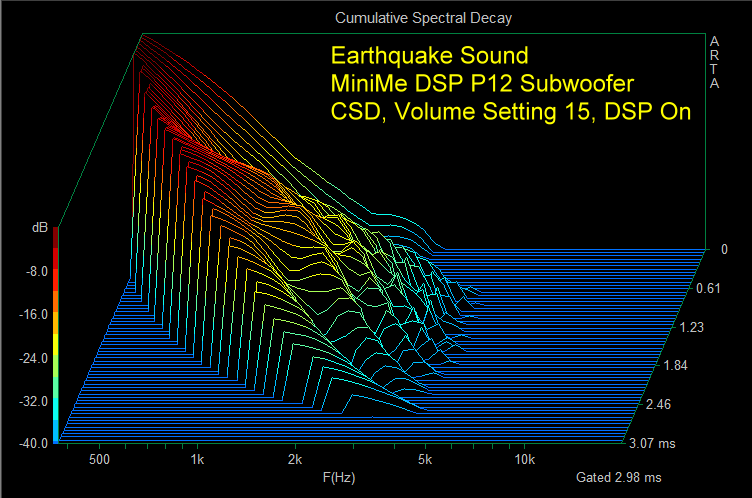
DSP produces some driver modes, on the right-hand side. Decay is complete at 2.6 ms. There is no practical consequence of these modes since they are at such a low relative volume.
Conclusions
The Earthquake MiniMe DSP P12 subwoofers do their intended job. They are designed to play loud. Their dual input jacks would allow the use of a single subwoofer to take care of both the left and right channels of a stereo system, but also for home theater, so it would make a nice choice for custom installs. Earthquake has larger subwoofers which we will test at a later date. I used two of these subwoofers in my listening tests, and I suggest that if you purchase this sub, get two. Use the DSP feature. It makes a big difference, and they sound great.